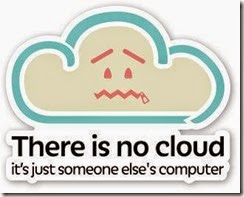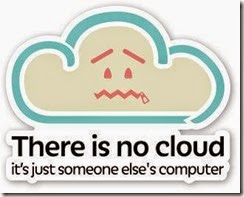
So something I was recently tasked with was finding a “could” service for our technicians to easily share files with each other. We also have multiple people using things like DropBox, Google Drive, Microsoft’s OneDrive, etc with our companies data and no way to really secure it which is a problem. So I started looking into business version of these services and what I found was they were ridiculously expensive.
And that’s kinda where it stopped. It just didn’t make sense for a company that already has it’s own server infrastructure. To that end I decided to do it in house and started researching alternatives of which I found two main ones, ownCloud and Pydio. I did some beta tests with both and in the end found that Pydios overall interface was the winner: Fast, “pretty”, and pretty intuitive. The problem was getting it to run on Server 2012 R2 / IIS 8.5 was not easy and none of the guides online had everything needed to get it to function. So long story short after a couple days of playing I wrote my own which is now posted on the Pydio website:
https://pyd.io/example-installing-pydio-on-windows-server-2012-r2-iis-8-5/
Hopefully if someone else is looking for a DIY cloud storage system it will help them out.
Update: I have been asked by multiple people to upload my web.config files for the root and public directories as the copy and paste from the tutorial aren’t working real good. Here they are: WebConfigRoot WebConfigPublic
Also the guide as a PDF: Installing Pydio on Windows Server 2012 R2